Students must set up an e-mail account in order to submit health information to the Wellness Center.
If you have not done so already, follow the steps below:
- Go to: https://apps.cobleskill.edu/mylogon.
- Enter your Banner ID (800#) and your Pin. (This is the same information you use to access Banner Web.)
- You will see the following page:
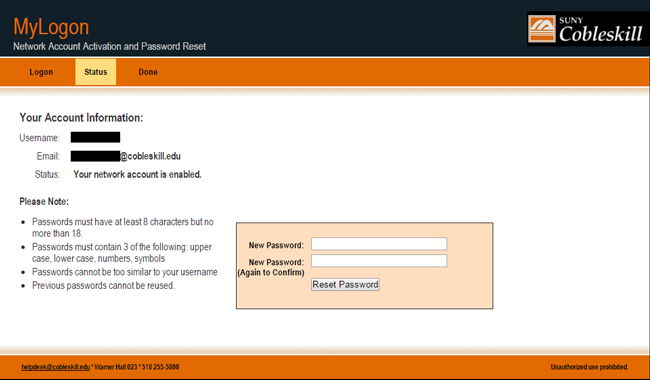
- If this is your first time accessing this page, your status should say “Needs to be activated”.
- In the small yellow box, please select a password for your email account using the password requirement instructions located next to the box.
- You will need to enter this password twice to confirm.
- Click Reset Password.
- You should receive a message saying “Password reset successful”.
- You will then be directed to log on to your SUNY Cobleskill email account using your username and the password that was created. To log on to your email go to: http://webmail.cobleskill.edu.
If you have questions, please contact the ITS Help Desk at 518-255-5800.